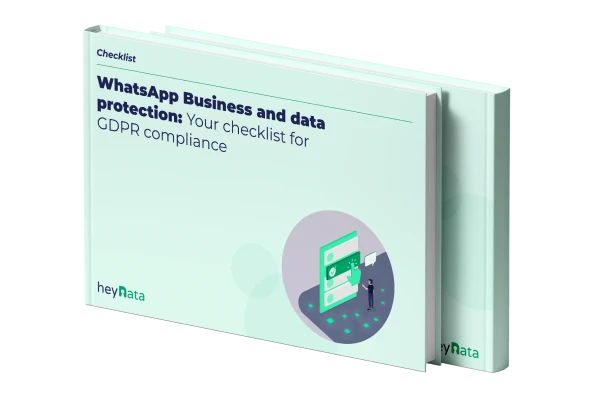
Free WhatsApp Privacy Quick Guide

WhatsApp & Data Privacy in 2025: What Users and Companies Need to Know Now

'%3e%3cpath%20d='M26.6667%2020.022L30%2023.3553V26.6886H21.6667V36.6886L20%2038.3553L18.3333%2036.6886V26.6886H10V23.3553L13.3333%2020.022V8.35531H11.6667V5.02197H28.3333V8.35531H26.6667V20.022Z'%20fill='%230AA971'/%3e%3c/g%3e%3c/svg%3e) WhatsApp & Privacy 2025 – In a Nutshell:
WhatsApp & Privacy 2025 – In a Nutshell:
- WhatsApp collects metadata and shares it with Facebook
- GDPR is often bypassed by “legitimate interest”
- Companies risk warnings for professional use
- Alternatives such as Threema & Signal are more privacy-friendly
- Users can make WhatsApp settings significantly more secure
Why Is Data Privacy Still a Problem with WhatsApp?
WhatsApp remains one of the most popular messaging apps in the world, with over 2 billion users. While it's praised for its usability and features, its handling of data privacy is far from ideal — especially within the framework of the General Data Protection Regulation (GDPR) in the EU.
Many users aren’t aware of what WhatsApp really collects, how it processes data, and what legal loopholes it uses to share information with other Meta services like Facebook and Instagram.
Table of Contents:
What Data Does WhatsApp Actually Collect?
While WhatsApp messages are end-to-end encrypted, the app still collects a vast amount of metadata. This includes:
- Your phone number
- Device details (model, OS, app version)
- Your usage patterns (frequency, activity)
- Location data (via GPS or IP)
- Time stamps of calls and messages
- Your contact list
This metadata allows WhatsApp to build detailed behavioral profiles, even if it cannot read your actual messages.
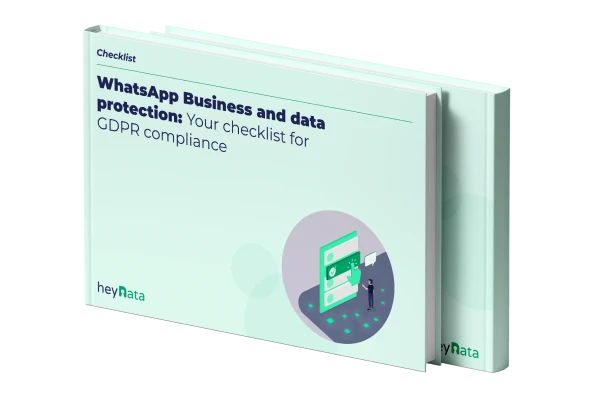
Free WhatsApp Privacy Quick Guide
Does WhatsApp Share My Data with Facebook?
Yes. WhatsApp shares user metadata with other Meta companies. According to WhatsApp, this is done to improve services, prevent abuse, and provide safety.
The issue? Meta often relies on the concept of “legitimate interest” under the GDPR — a vague legal basis that allows processing of personal data without the user’s explicit consent. This approach has been heavily criticized by data protection authorities and privacy advocates.
WhatsApp and GDPR: What Are My Rights?
Under the GDPR, users in the EU have clear rights:
- Right of access (Art. 15): You can request a report showing what data WhatsApp has collected about you.
- Right to erasure (Art. 17): You can ask for your data to be deleted.
- Right to object (Art. 21): You can oppose the processing of your data in certain cases.
How to request your WhatsApp data:
- Open WhatsApp
- Go to Settings → Account
- Tap “Request account info”
- You'll receive a downloadable report within ~3 days
Using WhatsApp at Work: Legal or Risky?
WhatsApp is often used for business communication, especially in small or medium-sized companies. However, this poses a serious compliance risk:
- No separation between private and professional contacts
- Customer data may be accessed via personal address books
- No GDPR-compliant processing agreements (AV contracts)
- No audit trail or documentation of conversations
Conclusion: Using WhatsApp professionally without safeguards is rarely GDPR-compliant. Businesses should either restrict their use or adopt secure alternatives designed for professional environments.
Practical Tips to Improve Your WhatsApp Privacy
Even if you continue using WhatsApp, you can take steps to better protect your data:
- Turn off live location sharing
- Limit group invitations to “My Contacts”
- Disable read receipts and “Last seen” visibility
- Avoid automatic cloud backups (these are not end-to-end encrypted)
- Enable two-factor authentication for extra security
All settings are found under:
Settings → Privacy
Meta AI Integration in WhatsApp: Privacy Concerns and User Control
In 2025, Meta introduced its AI assistant, Meta AI, into WhatsApp, aiming to enhance user experience with features like message summarization and content generation. However, this integration has sparked significant privacy concerns among users and regulators, particularly within the European Union.
Key Privacy Concerns
- Lack of User Consent: Meta AI was integrated into WhatsApp without explicit user consent, and users currently have no option to disable or remove the feature.
- Data Processing Transparency: While Meta claims that interactions with Meta AI are processed separately from private chats, there is limited transparency regarding how this data is stored, used, or shared.
- End-to-End Encryption Limitations: Regular WhatsApp messages are end-to-end encrypted, but interactions with Meta AI do not enjoy the same level of encryption, potentially exposing user inputs to Meta's servers.
- Regulatory Scrutiny: The European Parliament has raised questions about the compliance of Meta AI's integration with GDPR, emphasizing the need for user autonomy and data protection.
Recommendations for Users
- Limit Interactions: Avoid engaging with Meta AI within WhatsApp to minimize data sharing.
- Monitor Updates: Stay informed about WhatsApp's privacy settings and any new options that may allow greater control over AI features.
- Consider Alternatives: For users concerned about privacy, exploring messaging apps with stronger data protection policies, such as Signal or Threema, may be advisable.
GDPR-Compliant Alternatives to WhatsApp
If privacy is your priority, consider switching to one of these trusted alternatives:
- Threema (Switzerland): No phone number required, no metadata collection
- Signal (Open Source): End-to-end encryption, funded by donations
- Wire (Germany/Switzerland): Designed for teams, strong compliance features
These messengers offer stronger privacy by design, no Facebook connections, and GDPR compliance.
WhatsApp & Data Privacy: Key Takeaways
- WhatsApp collects metadata and shares it with other Meta services
- This raises major concerns under the GDPR
- Business use of WhatsApp is rarely legally safe
- You can improve your privacy settings — but it’s not a full solution
- Secure alternatives like Signal and Threema exist
FAQ: WhatsApp & Privacy
What data does WhatsApp store?
Mainly metadata like phone numbers, device details, and usage behavior. Chat content remains encrypted.
Does WhatsApp share data with Facebook?
Yes — metadata is exchanged between Meta services under “legitimate interest.”
Can I use WhatsApp legally for business?
Only under strict conditions with proper documentation. In most cases, it's safer to use alternatives.
How can I see what data WhatsApp has on me?
Request a report via: Settings → Account → Request account info.
Important: The content of this article is for informational purposes only and does not constitute legal advice. The information provided here is no substitute for personalized legal advice from a data protection officer or an attorney. We do not guarantee that the information provided is up to date, complete, or accurate. Any actions taken on the basis of the information contained in this article are at your own risk. We recommend that you always consult a data protection officer or an attorney with any legal questions or problems.


